In this era of information explosion and rapid pace, whether you’re a student striving day and night for academic achievements, a professional bustling in the workplace, or a creator constantly capturing inspiration, having a powerful note – taking tool can make your life and work more efficient and organized. Today, I’m eager to deeply analyze a treasure – like app known as the “note – taking magic weapon” – GoodNotes. What kind of charm does it possess to drive countless users crazy? Let’s uncover its mysteries together.
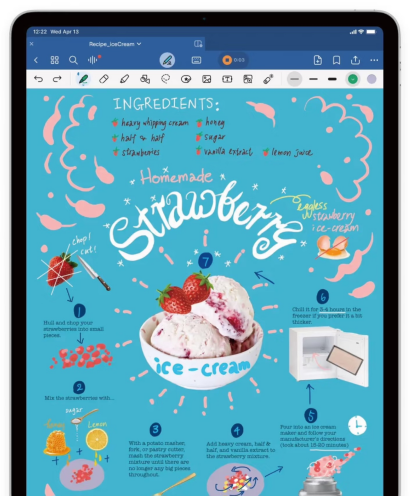
1. Writing Experience: Smooth as Silk, Just like Pen and Paper
For those accustomed to handwritten note – taking, the writing experience is the core of a note – taking app. GoodNotes’ performance in this regard is simply stunning. Its perfect combination with the Apple Pencil achieves an almost zero – latency writing effect. When the nib touches the screen, the smoothness gives you the feeling as if you’re writing on traditional paper. The thickness of each stroke can accurately reflect the writing pressure, truly restoring the texture of handwriting.
Whether you’re jotting down key points explained by the teacher in class, quickly recording crucial information during a meeting, or casually doodling and creating mind maps in your spare time, GoodNotes can handle it with ease. Moreover, it offers a wide variety of brush types, from classic fountain pens, ballpoint pens, to artistic Chinese brushes, and pencils suitable for drawing. Each brush has its unique writing style, meeting your writing needs in different scenarios. You can also freely adjust the color, thickness, and transparency of the pen, making your notes not only rich in content but also more vivid and personalized in form.
2. Abundant Templates: Kick – start Efficient Recording with One Click
In study and work, different scenarios often require different note – taking formats. GoodNotes is well – aware of this and has meticulously prepared a vast template library for users. From the Cornell note – taking template commonly used by students, which helps you clearly categorize class notes, after – class summaries, and question prompts for easy review, to the error – collection notebook template dedicated to organizing wrong questions, allowing you to easily sort out weak points in learning; from the meeting minutes template essential for professionals, which can quickly record meeting key points, resolutions, and to – do items to ensure no work tasks are overlooked, to the project management template, which helps you plan project progress, assign tasks, and track results in an orderly manner.
Besides these common templates, GoodNotes also covers templates for various professional fields, such as medical note – taking templates, legal case – analysis templates, design inspiration – collection templates, etc., almost covering all scenarios you can think of. Moreover, if you’re not satisfied with the existing templates, you can unleash your creativity and create your own custom templates. Save your commonly used formats, layouts, and styles, and with just one click, you can quickly start note – taking next time, greatly saving time and effort and boosting your efficiency instantly.
3. Powerful Annotation: A Trusted Assistant for Document Processing
In daily study and work, we often need to annotate, comment on, and review various documents. GoodNotes’ annotation function is incredibly powerful. It supports importing documents in various formats such as PDF, Word, and Excel, enabling you to perform comprehensive operations on electronic documents.
Once you import a PDF file, you can add notes, underlines, highlights, etc. just like on a paper document using a stylus, highlighting important content. When there’s a need for additional explanations, you can insert text boxes, shapes, arrows, and other elements to make your annotations clearer. GoodNotes also provides a rich set of editing tools, such as erasers, undo, and redo, allowing you to modify and adjust the annotation content at any time. Whether you’re reading academic papers, research reports, or reviewing work contracts and planning proposals, GoodNotes can be your most reliable assistant, making document processing easy and efficient.
4. Convenient Search: Quickly Locate the Content You Need
As time goes by, the number of notes we accumulate will increase. How to quickly find the content we need among a large number of notes has become a crucial issue. GoodNotes’ search function is truly remarkable. It can not only accurately search for text content in notes but also has a powerful handwritten text recognition ability. Even if you take notes by hand, you can easily find them by entering keywords.
What’s more surprising is that GoodNotes can even recognize text information in pictures. This means that even if you insert a picture with text in your notes, you don’t have to worry about not being able to search for relevant content. In addition, it supports filtering and searching by tags, notebook names, creation time, etc., making your note management more efficient and organized. Whether you’re looking for a certain knowledge point during exam review or searching for important meeting minutes at work, GoodNotes can help you locate the required content in an instant, making the most of your time.
5. Cloud Sync: Anytime, Anywhere, Seamless Connection
In this era of multi – device collaboration, we hope to access and edit our notes on different devices anytime, anywhere. GoodNotes perfectly achieves this. It supports seamless integration with various mainstream cloud services such as iCloud, OneDrive, and Google Drive.
Whether you record inspiration on your iPhone while on the go, take notes on an iPad in class, or organize work materials on a Mac in the office, as long as your device is connected to the Internet, GoodNotes will automatically sync your notes to the cloud. When you switch to another device and open GoodNotes, you can see the latest note content, achieving a truly seamless connection across multiple devices. This convenient cloud – sync function allows you to access and update your notes whenever and wherever you are, truly making learning and work unrestricted by time and space.
6. Recording Function: Re – create the Scene, Ensure No Information is Missed
In some important meetings, lectures, and courses, relying solely on written records may not capture all the information. GoodNotes thoughtfully provides users with a powerful recording function, allowing you to record the sounds of the scene while taking notes.
The recording function is very easy to operate. Just click the recording button to start. Moreover, GoodNotes’ recording is automatically synchronized with your note content. When playing back the recording, you can click anywhere in the notes, and the recording will automatically jump to the corresponding time point, facilitating you to review the detailed content of the meeting or course in comparison with the notes. This function is very practical for students to review courses, professionals to recall meeting key points, and researchers to record academic lectures, ensuring that you don’t miss any important information and making your learning and work more comprehensive and efficient.
7. Sharing and Collaboration: Easy Communication, Progress Together
In study and work, we often need to share our notes with others or collaborate with team members. GoodNotes provides a variety of sharing methods, making your communication easier and more convenient.
You can share notes in various formats such as PDF, pictures, and GoodNotes files, and support sending them through common social platforms and transfer methods such as email, WeChat, QQ, and AirDrop. Moreover, GoodNotes also supports the collaboration function. You can invite others to jointly edit your notes, achieving real – time information sharing and collaborative work. Whether it’s group assignments, project planning, or team discussions, GoodNotes’ sharing and collaboration functions can make communication among team members smoother, improve work and learning efficiency, and promote common progress.
8. Security Encryption: Privacy Protection, Absolutely Secure
In the digital age, data security and privacy protection are issues we highly concern. GoodNotes attaches great importance to users’ privacy and data security and provides multiple layers of security guarantees.
It supports setting password locks. You can set passwords for individual notebooks or the entire app, and only by entering the correct password can you access the note content. Moreover, during data transmission and storage, GoodNotes uses advanced encryption technology to ensure that your note data will not be leaked or tampered with. In this way, you can rest assured to record various important information in GoodNotes without worrying about privacy issues, giving you a more secure and reassuring user experience.
With its excellent writing experience, rich template resources, powerful annotation functions, convenient search tools, efficient cloud sync, practical recording function, flexible sharing and collaboration, and reliable security encryption, GoodNotes has become an irreplaceable note – taking app. It not only meets the recording needs of different groups such as students, professionals, and creators in study, work, and life but also helps users improve efficiency with its outstanding performance, making life and work more orderly and beautiful. If you haven’t tried GoodNotes yet, I highly recommend you download and experience it immediately. I believe you will be impressed by its charm, bid farewell to inefficient note – taking methods, and embark on a new journey of high – efficiency life!